
#CommandPost
The Swiss Army Knife for Post Production Professionals
CommandPost is a free and open source macOS application that makes your post production and editing life faster and more fun.
It adds hundreds of features to Apple’s Final Cut Pro to make it even better and more enjoyable to edit with.
It has extensive control surface support - allowing you to control your Mac anyway you want. It's also fully native on Apple Silicon.
It's been downloaded over 258 thousand times, and there are over 3 thousands members in our active Facebook Community.
We also have a growing Discord community.
It's been used for projects at Netflix, Pixar and the BBC. People at companies such as Apple, Avid and Adobe use it daily.
All of the 2024 Apple WWDC videos were graded using Tangent panels in Final Cut Pro controlled by CommandPost. 🥳
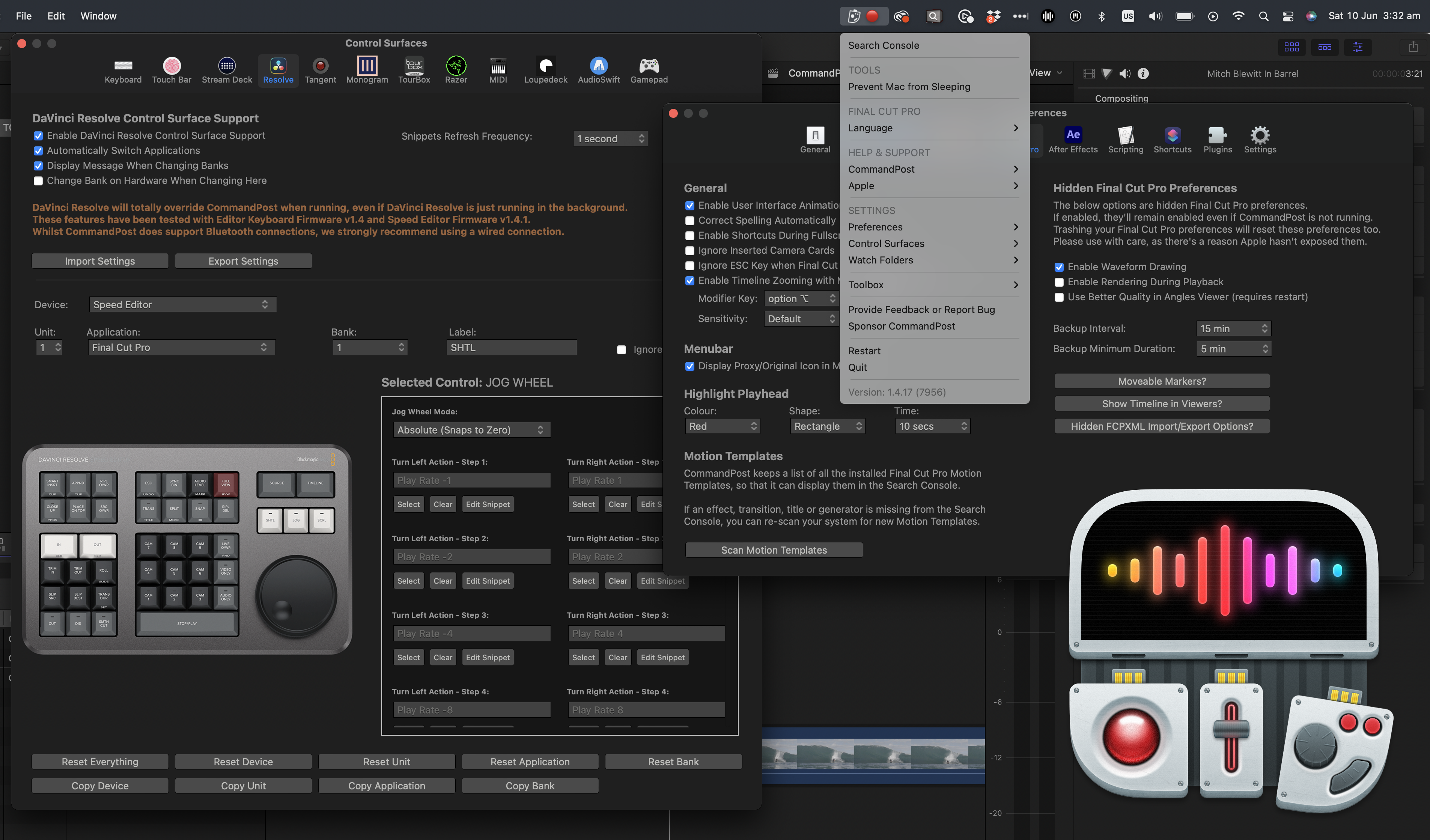
#Built for Professionals
We developed new CommandPost features especially for Apollo: Missions to the Moon, edited by David Tillman.
We've also built custom tools for Denmark’s second largest production company, Metronome Productions.
“ Titles to Keywords is a huge timesaver when editing complex scenes. Couldn’t live without it anymore. And directors love that every delivery of any line from any take is just one click away! ”
Knut Hake - Editor on Netflix's Blood Red Sky
Blood & Gold was cut on Final Cut Pro and made extensive use of CommandPost's Titles to Keywords Toolbox.

#Where Technology Meets Creativity
“ CommandPost and FCP are so intertwined on my day to day that I see them as one app! ”
Marcos Castiel BFE - Editor on Netflix's Turn of the Tide
CommandPost has been built by filmmakers, for filmmakers.
However, it's also used by developers, scientists and macOS power users all over the world to seriously speed up mundane tasks through powerful and customisable automation tools.
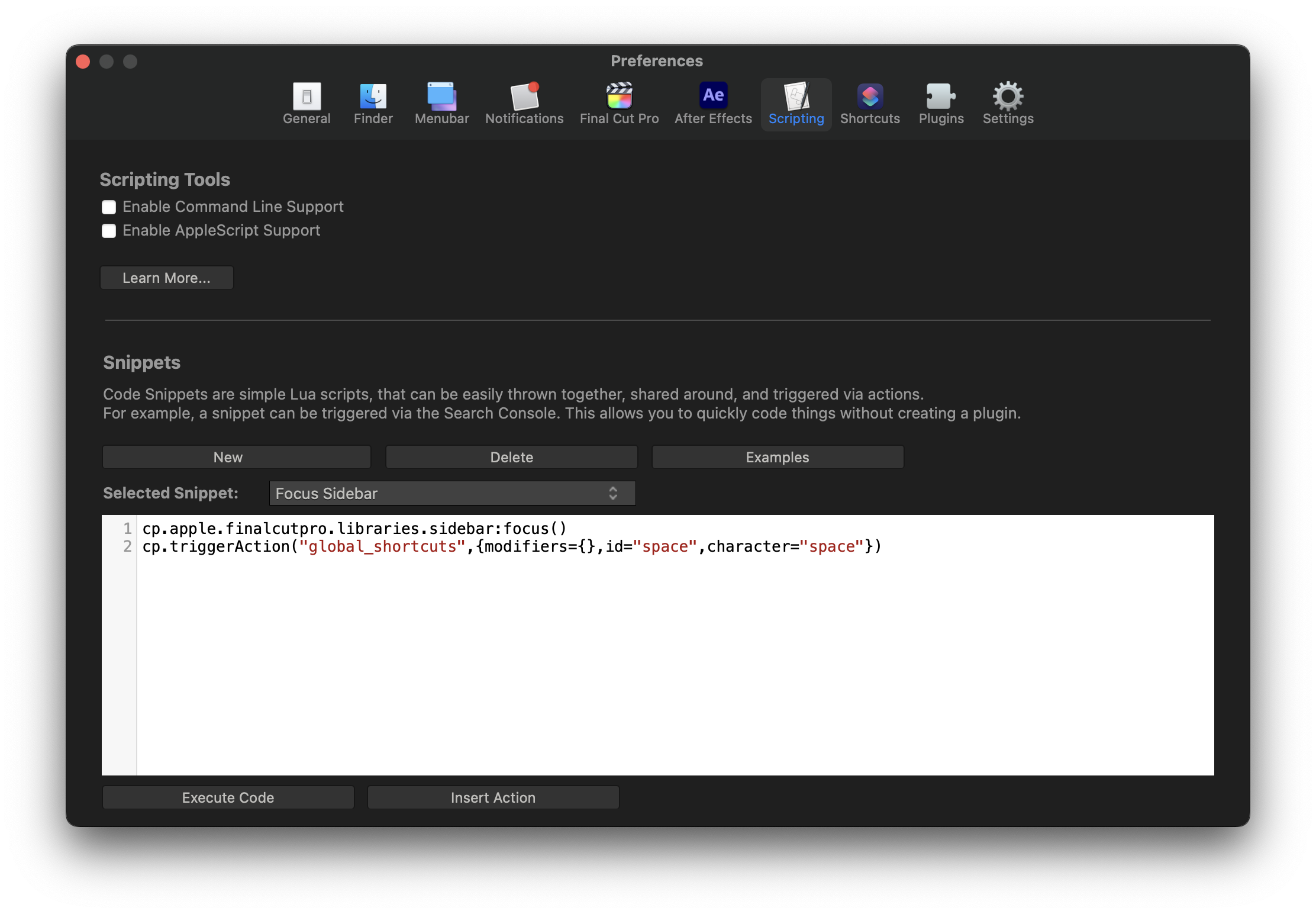
#Experience Unparalleled Control
“ Command Post started as a FCPX utility but it goes further than that. You can use it to map almost any function to supported hardware devices to work with any app like a BMD Speed Editor and Avid Media Composer! ”
Marc Bach - Editor & Colourist
CommandPost has deep support for a wide range of control surfaces.
It even brings back Razer keypad support to the Mac!
“ Chris's support is the best you will find anywhere on the planet. He was proactive and able to implement features for me on the spot. 5 STAR product 5 STAR support. ControllerMate is what I used to use. CommandPost is faster and easier. ”
Ross Batten - Senior Sound Designer (ProTools)
You can basically control ANYTHING in Final Cut Pro with a huge range of control surfaces.
Tangent, Monogram and Loupedeck all officially rely on CommandPost for Final Cut Pro support.
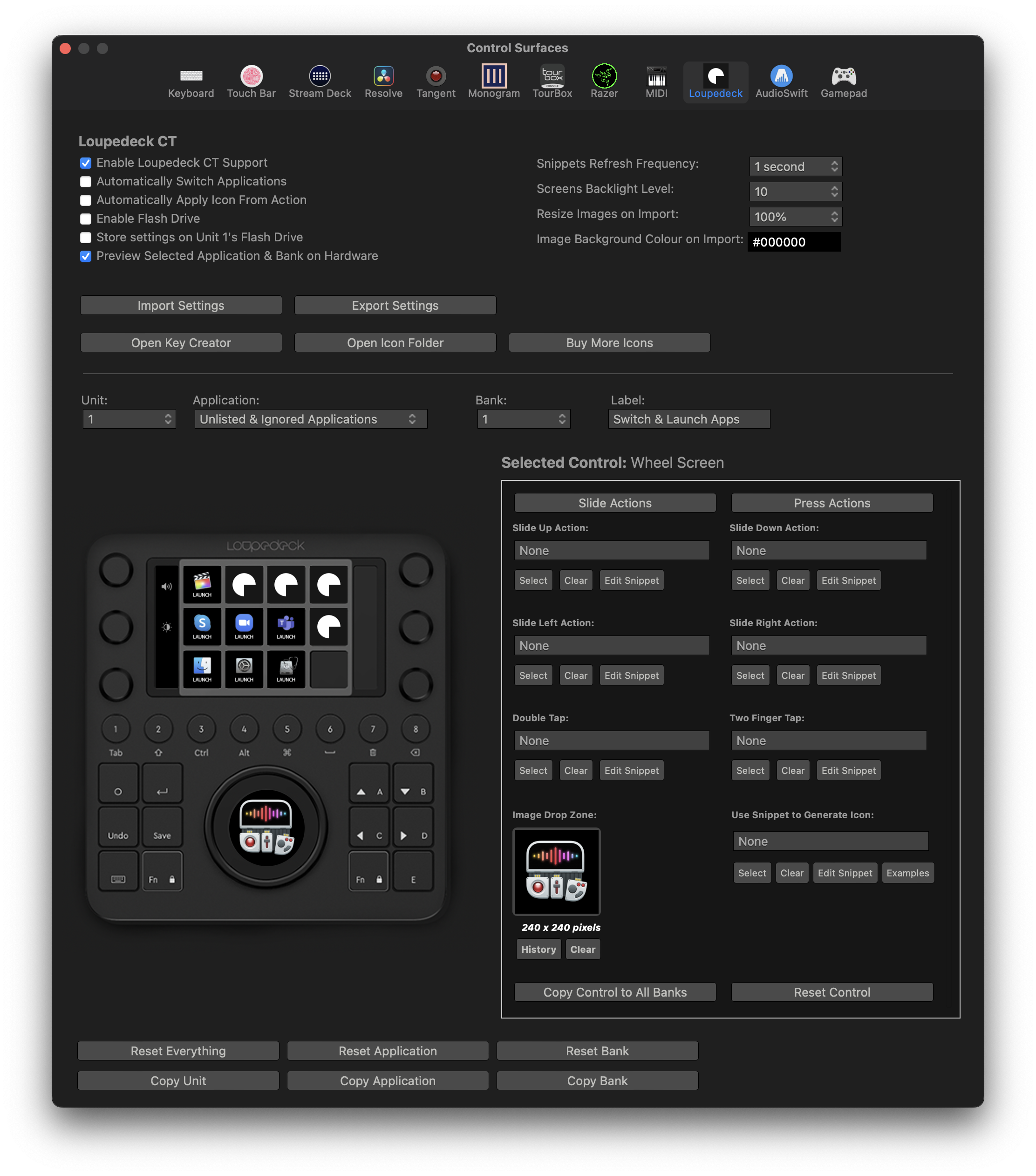
“ Search Console is like Spotlight on steroids. It can quickly find and execute any obscure command, NLE and OS-wide, fire up keyboard makros (scripts), and especially, find and place Effects and Effect Templates, directly onto selected clips in my FCP timeline. It constantly saves me clicks. ”
Florian Duffe - Editor
CommandPost has an insanely powerful Search Console that allows you to trigger all of CommandPost's actions.
Like Spotlight, this is accessible system-wide, and is also used to quickly assign actions to control surfaces buttons and knobs.
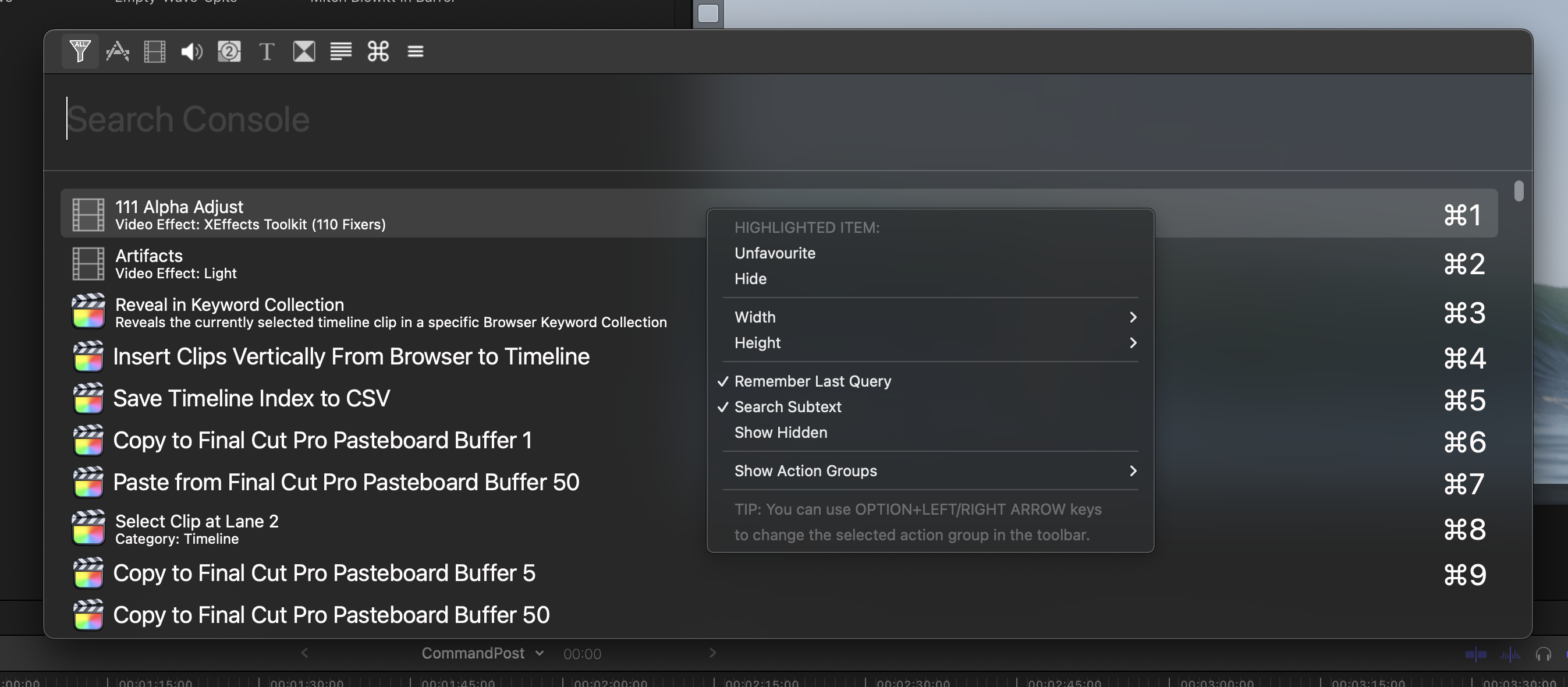
#Revolutionise Your Workflow
“ CommandPost is so many things for so many people. For me it is a Final Cut Pro automation system that unlocks hidden features and uniquely supports advanced workflows. CommandPost’s secret weapon? Deep connections with the postproduction community which mean that it constantly improves as the needs of editors and post professionals evolve. ”
Alex ‘4D’ Gollner - Motion Template Creator
CommandPost allows you to do things in Final Cut Pro that are otherwise not possible, such as Highlight Browser Playhead and Scrolling Timeline.
There's literally hundreds of actions in CommandPost for controlling Final Cut Pro in almost unlimited ways.
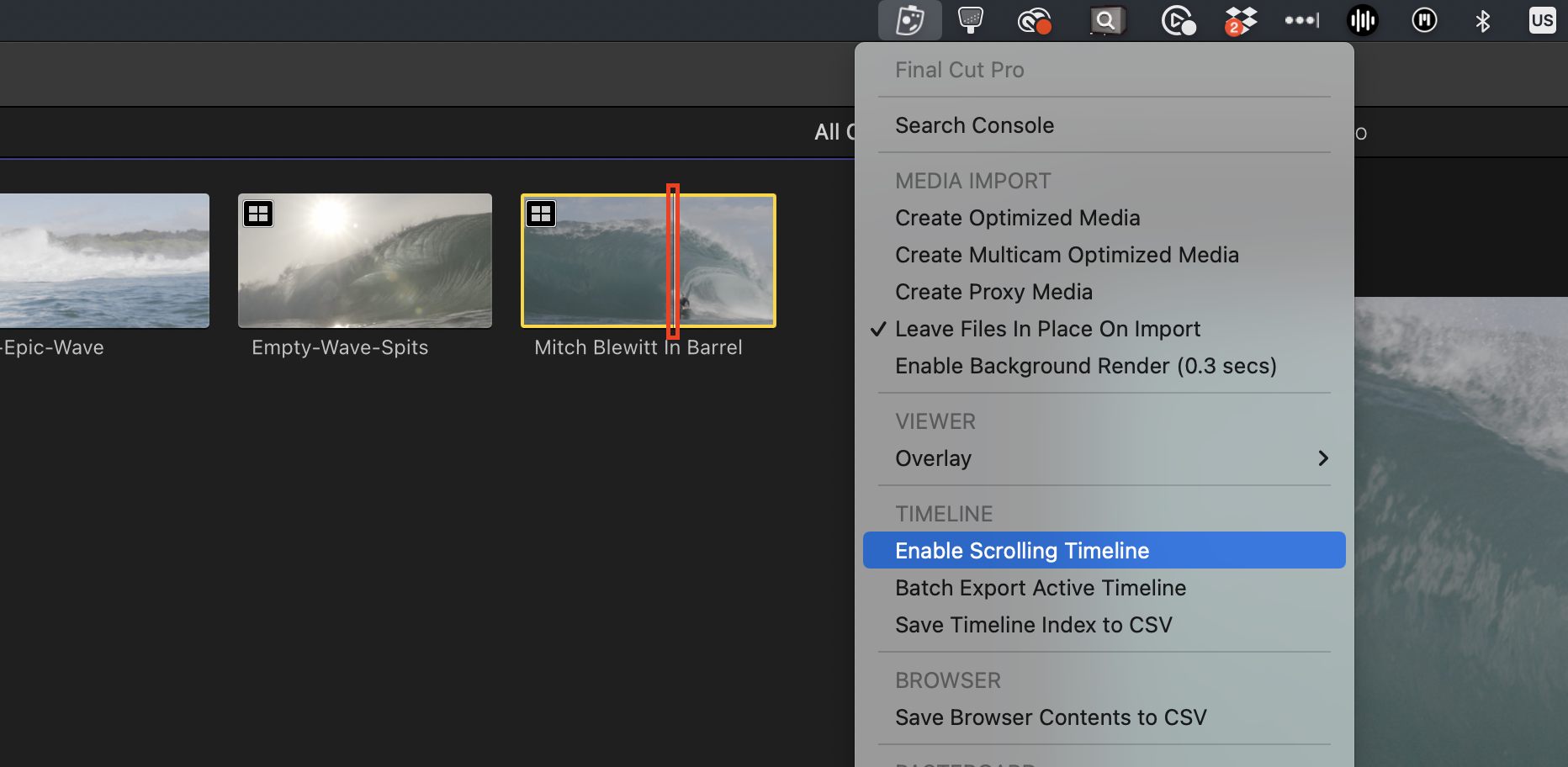
#Say Goodbye to Complexity
“ Chris, you have no idea how helpful your Titles to Keywords toolbox has been on our latest production. Without the toolbox these 2-3 hour long timelines (around 900 keywords) would have been nearly impossible to tag with the FCP built in way. It's very long scenes with around 50 lines of text for all characters. ”
Sam Pluemacher - Assistant Editor on Netflix's Blood Red Sky
CommandPost can do complex things with a single keystroke, such as exporting your Final Cut Pro Timeline Index and Browser Contents to a CSV.
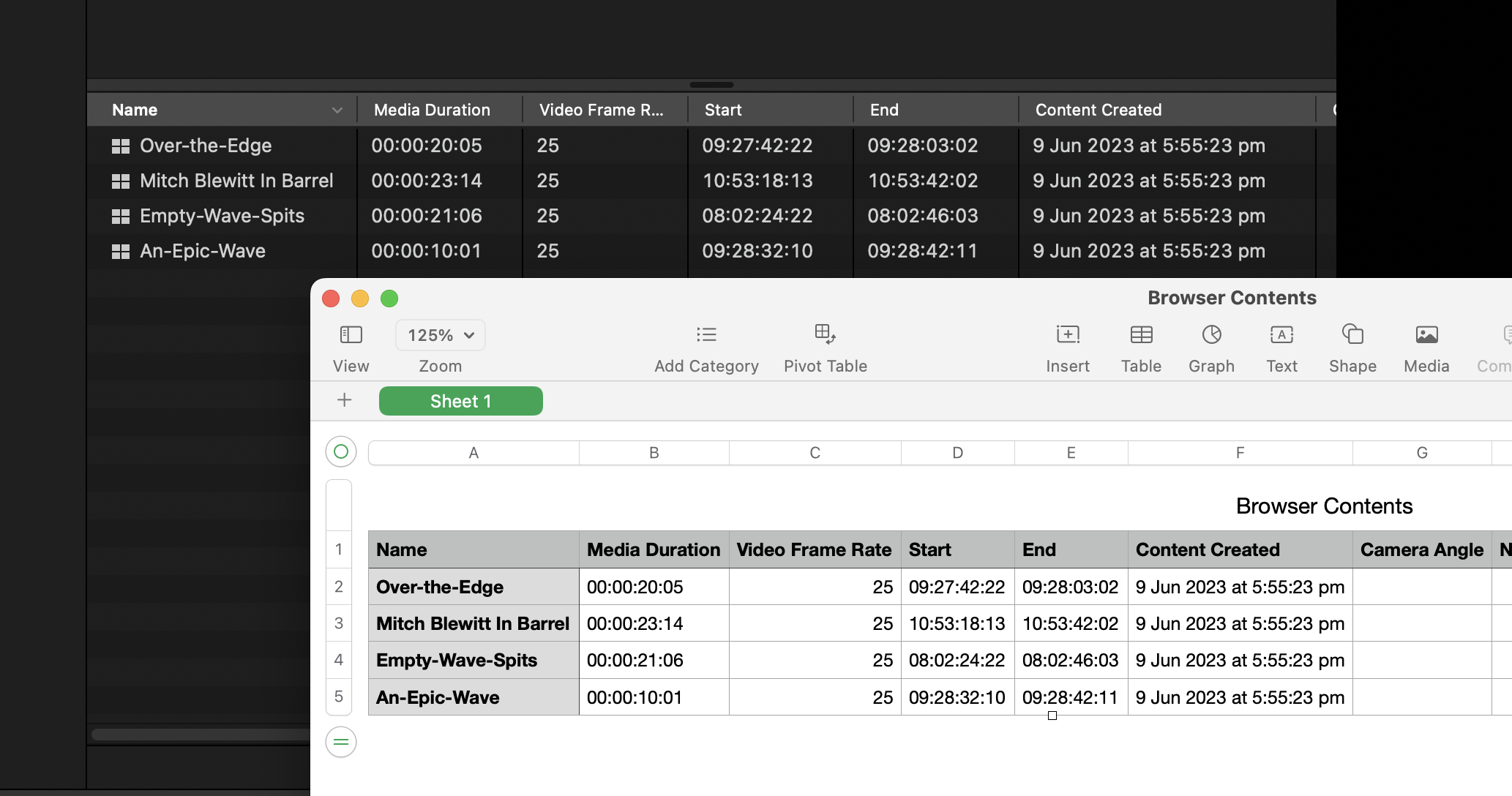
#Diversify Your Creativity
“ As someone who doesn’t like clicking to do things, CommandPost makes my work much more likeable! ”
Oli Frost - Editor
Whilst CommandPost was originally designed with Final Cut Pro in mind, it can actually control ANY Mac application.
It's also always growing and expanding, for example it can scan After Effects so that you can trigger any effect from a control surface.
The Search Console will also list all your Keyboard Maestro macros, macOS Shortcuts and even AppleScript's!
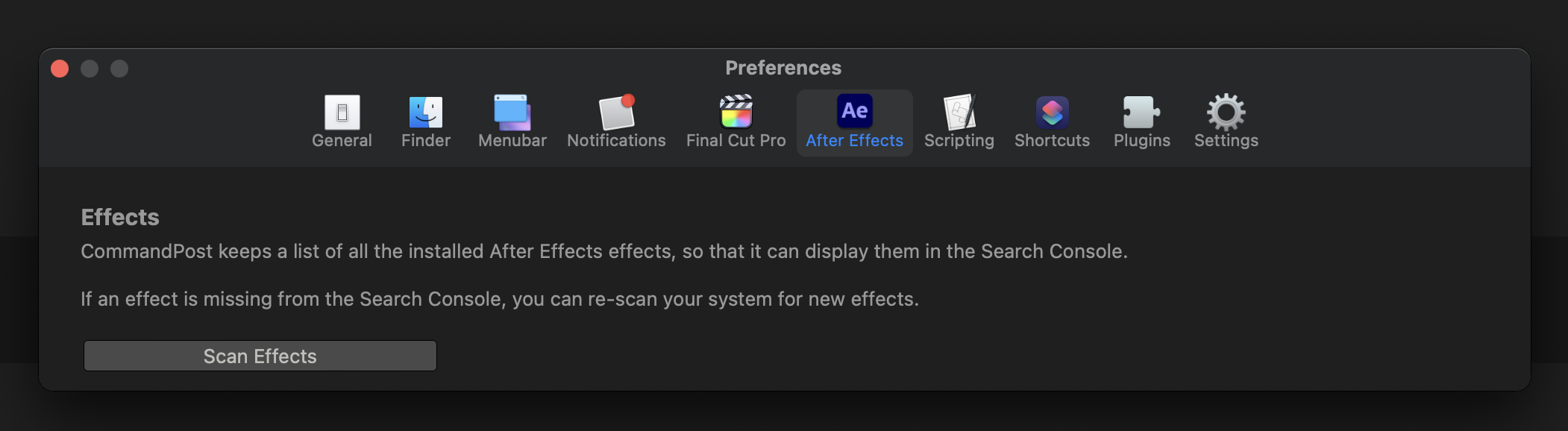
#Multi-language Support
“ CommandPost supports my Loupedeck, Stream Deck and Razer devices with advanced Final Cut Pro integrations. Eliminating the need for multiple apps and reducing complexity. ”
Sam Pluemacher - Assistant Editor on Netflix's Blood Red Sky
CommandPost has been translated into Arabic, Bengali, Catalan, Chinese (Simplified & Traditional), Danish, Dutch, French, German, Greek, Hindi, Hungarian, Italian, Japanese, Korean, Malayalam, Norwegian, Panjabi/Punjabi, Polish, Portuguese, Russian, Spanish, Swedish, Ukrainian & Vietnamese by our awesome community.
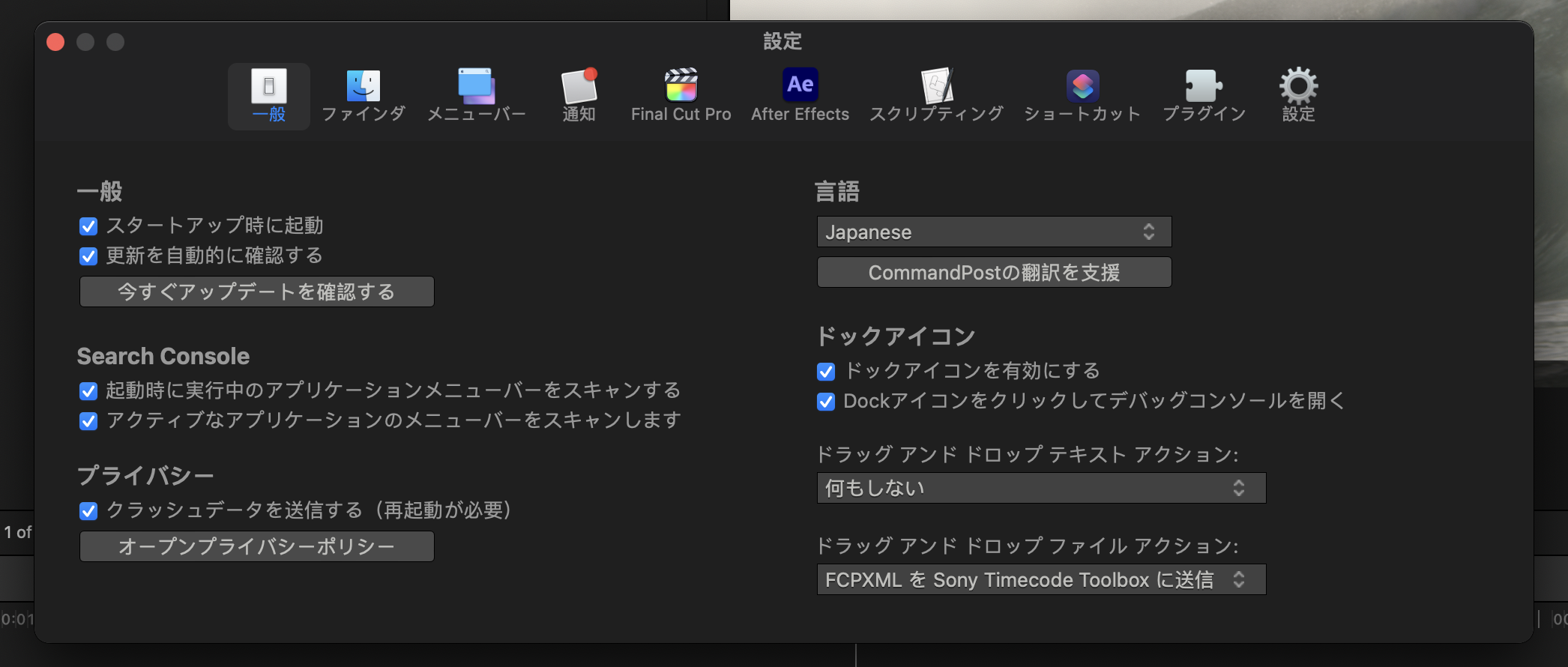
#Powered by Lua
“ CommandPost is the first thing you should install If you like to tinker. This genius app extends Final Cut Pro in all kinds of ways, enabling advanced workflows, automation, and even integration with external hardware such as MIDI controllers. Recommended. ”
Iain Anderson - Author of Final Cut Pro Efficient Editing
Powered by Lua (the same scripting language used by Blackmagic Fusion, Adobe Lightroom and even parts of Apple iOS), it's insanely customisable and powerful.
Every part of CommandPost can be easily modified and enhanced in a simple text editor. All the interfaces are built in plain HTML.
It's also fully compatible with Hammerspoon Lua scripts.
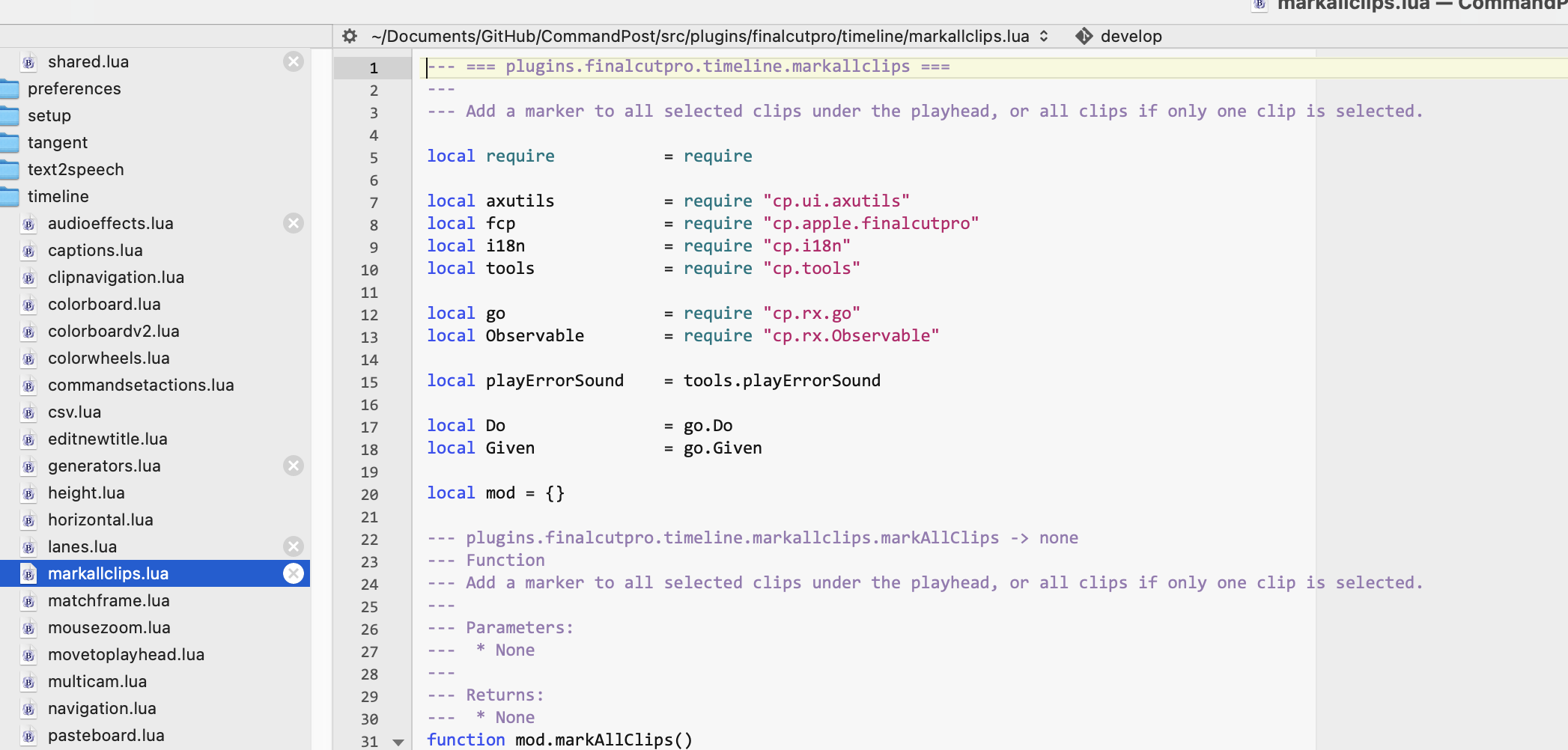
Download now for free and accelerate your post production workflow...
