#Tangent
CommandPost offers native support of the entire range of Tangent's panels, including the Arc, Element, Wave & Wave2, Ripple, the Element-Vs iPad & Android app, and any future panels.
element-Vs free (Android) and element-Vs sample (iPad) are the free version which allows you to try every feature of the app. The free version is fully featured so you get to use every aspect of the app, the only limitation being that you can only use it for a total of an hour in any day.
#Setup
To setup Tangent support, from the CommandPost menubar, click "Preferences..." near the bottom:
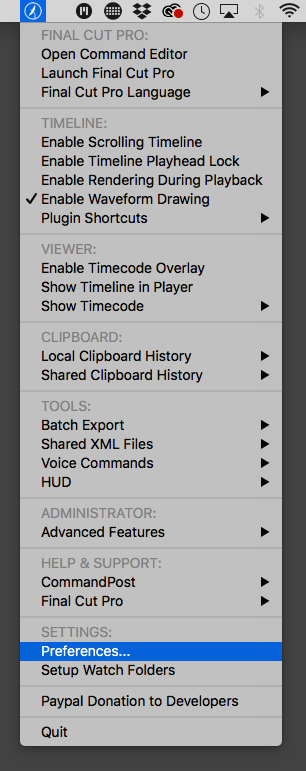
Then click the "Tangent" tab:
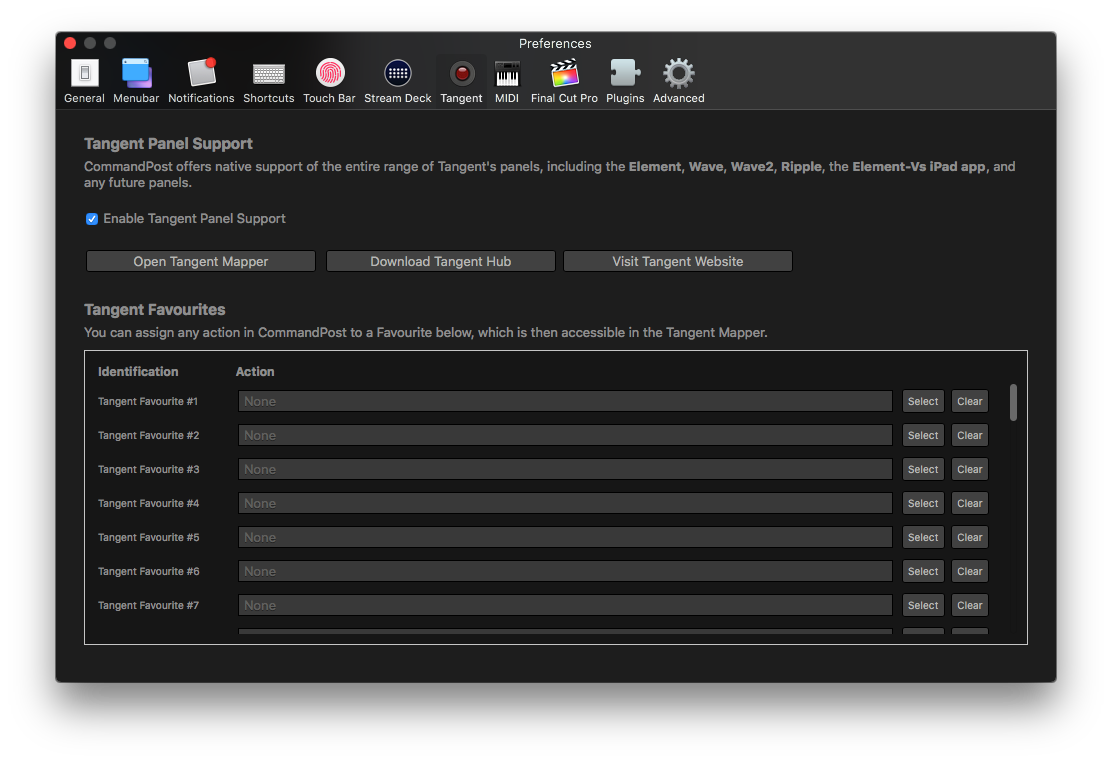
If you don't already have the Tangent Hub software installed, click the "Download Tangent Hub" button to get it.
Once the latest version of Tangent Hub is installed, you can click "Enable Tangent Panel Support".
This will connect CommandPost to the Tangent Hub, allowing you to use the Tangent Mapper application to customise your panel layout.
Click "Open Tangent Mapper" to open Tangent Mapper.
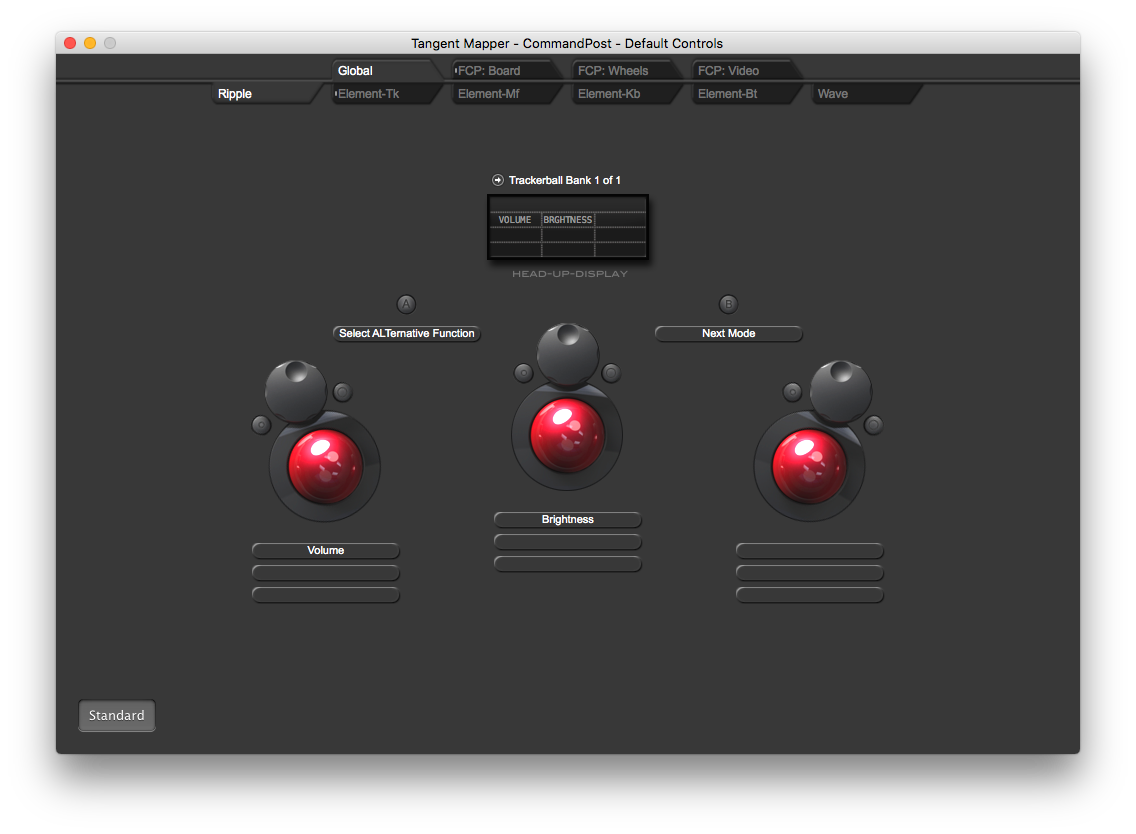
Tangent Mapper should automatically load with the CommandPost Default controls.
If for some strange reason it doesn't, click the "Select Application" menu bar and make sure CommandPost is selected, or that "Auto-select Application" is selected and CommandPost has a triangle icon next to it.
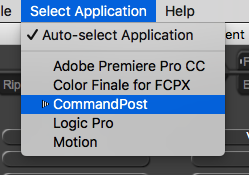
If you've been using a previous version of CommandPost, and have built your own custom layouts, if you want to restore the default layout select "File > Manage Control Maps...":
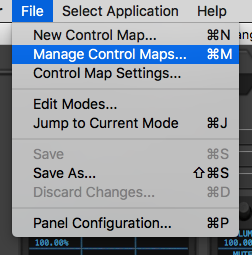
Then with the CommandPost Application selected in the top section, delete any custom Control Maps for CommandPost in the bottom section:
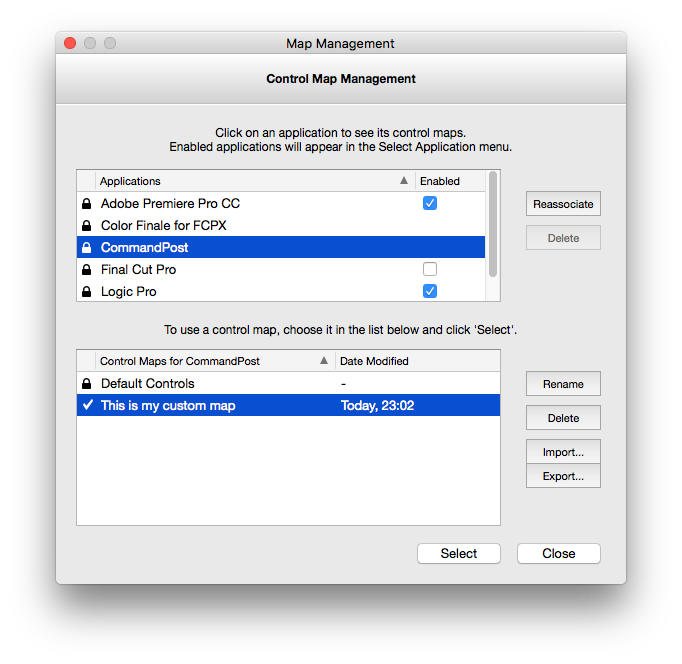
By default CommandPost will disable the built-in Final Cut Pro control map.
By default CommandPost has four built-in "modes":
- Global
- FCP: Board
- FCP: Wheels
- FCP: Video
You can configure each mode by click the mode tab at the top of the interface.
You can then customise layouts for each type of panel (i.e. Ripple, Element, or Wave).
The Wave has multiple banks for knobs and buttons.
Please refer to the Tangent Mapper User Manual for further information.
CommandPost adds a huge amount of Final Cut Pro Parameters into Tangent Mapper which you can allocated to whichever button, knob or wheel you want.
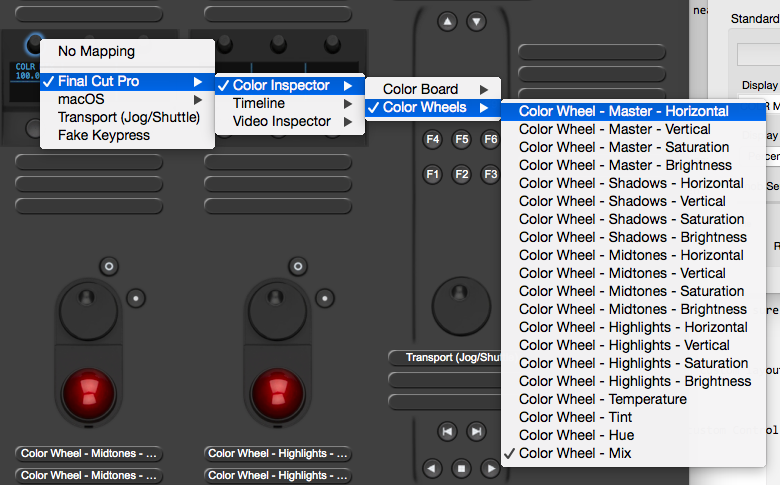
Another powerful feature is that via the Tangent tab of the CommandPost Preferences is a "Favourites" section:
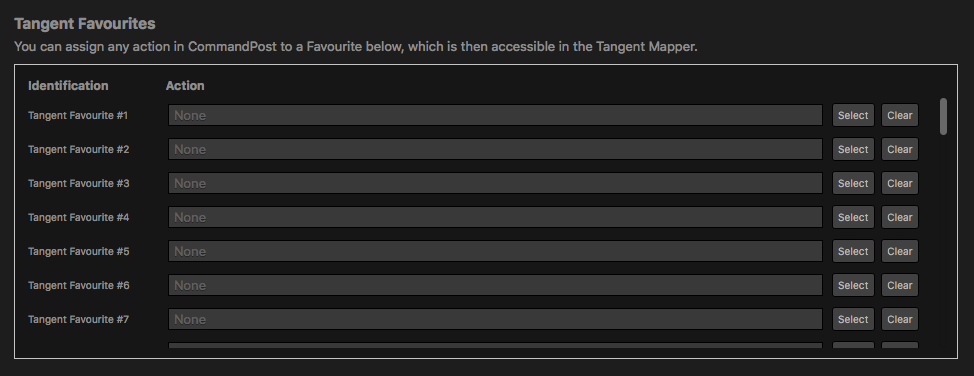
This feature allows you to assign ANY CommandPost action to a Tangent Favourite, which you can then access from within the Tangent Mapper.
Simply click the "Select" button for whichever Favourite you want to assign, then use the Console to select the action you want.
You can learn more about the Console here.
Once you've selected an action via the Console:
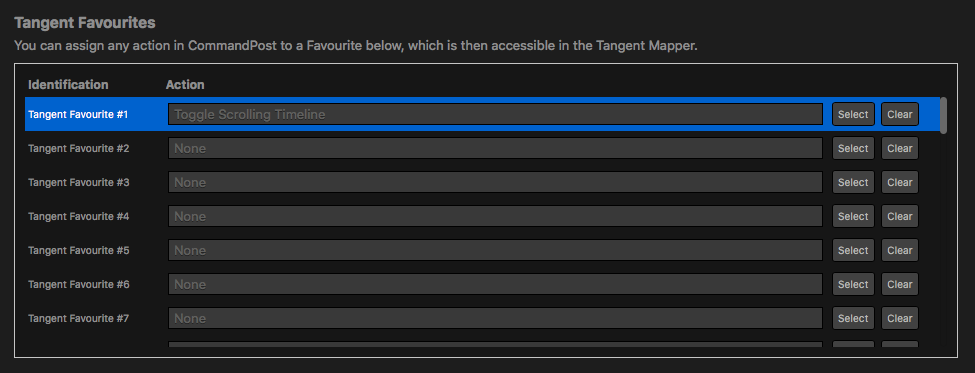
It will then appear in Tangent Mapper:
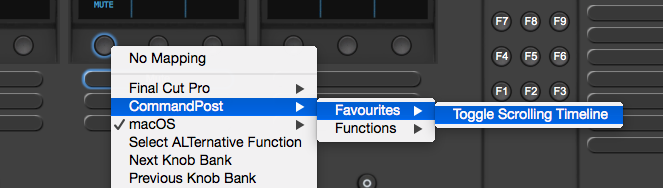
You can customise the Tangent panels however you want, and share your layouts with your friends via the Tangent Mapper.
