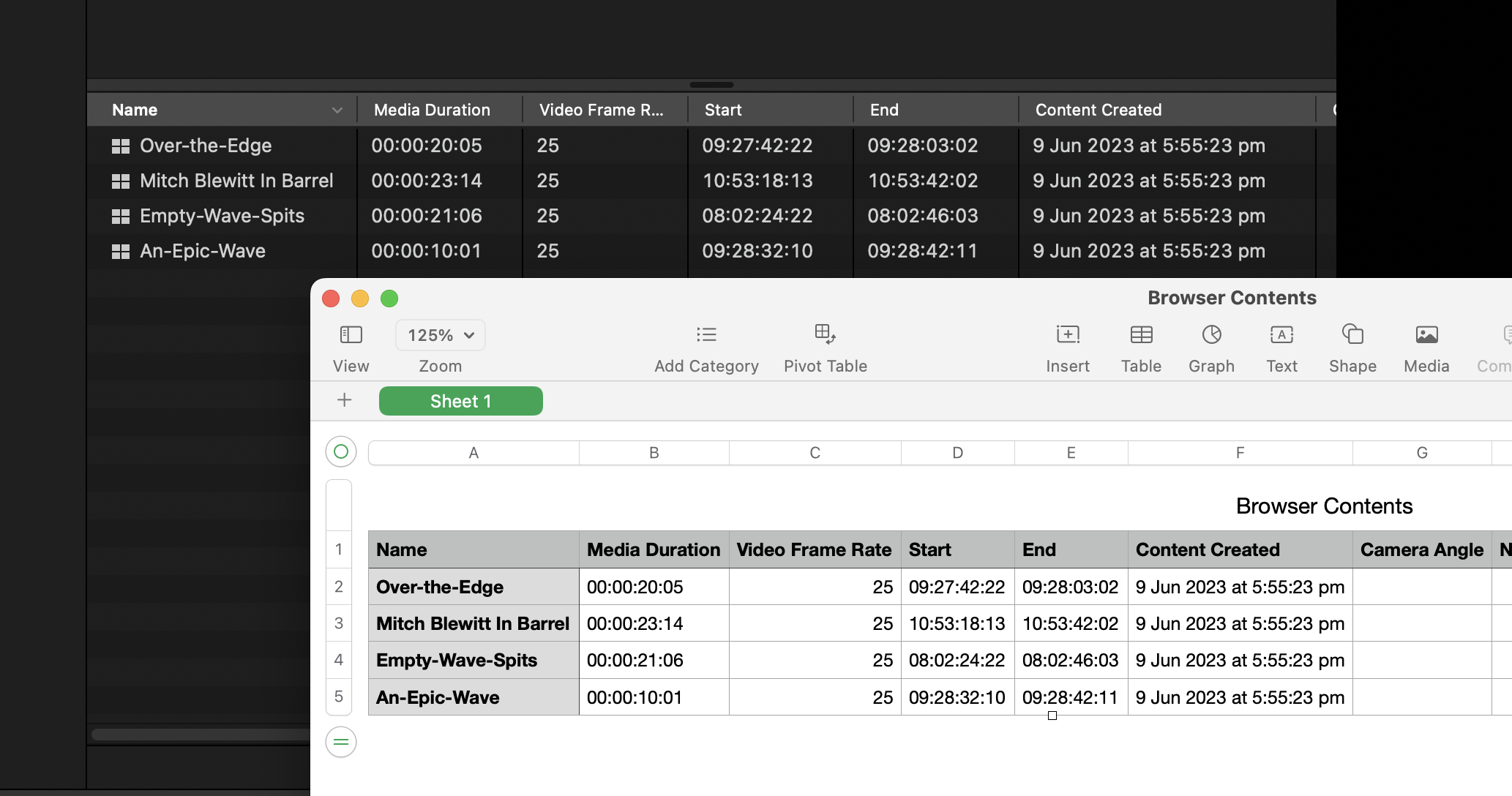#Save Browser Contents to CSV
This feature allows you to save the entire text contents of your Final Cut Pro Browser to a CSV file.
You can access the Save Browser Contents to CSV function from the CommandPost Menubar:
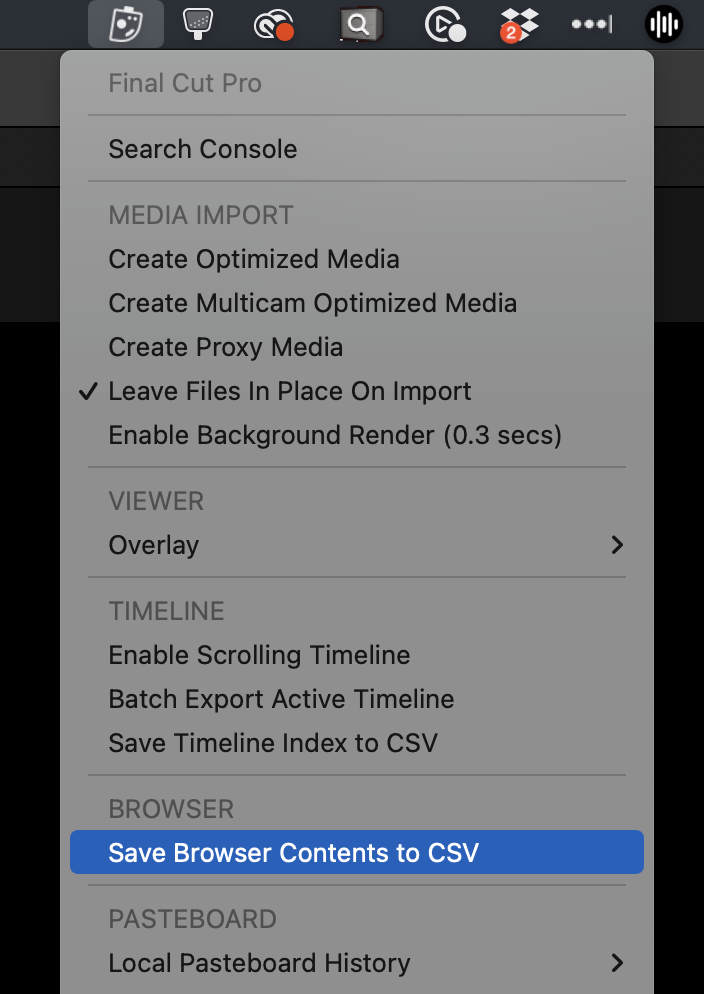
You can also access it from the Search Console:
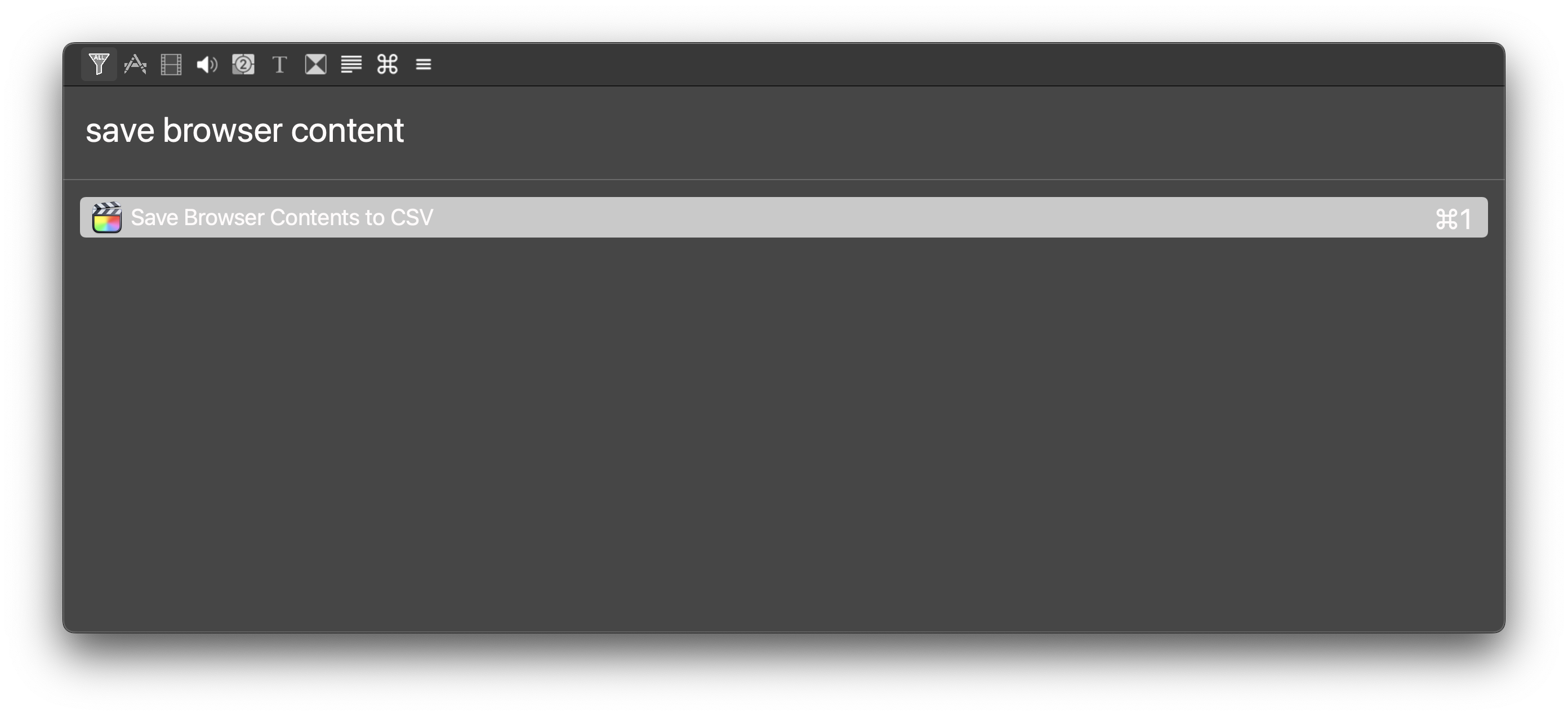
When you trigger the action, it will ask you for a folder to save the CSV to.
You can then open the CSV in something like Apple's Numbers: