#Search Console
The Search Console is a name for the interface we use for selection actions in CommandPost. It's very similar to macOS Spotlight.
In some ways, it's a blatant rip-off of Andrew Kramer at Video Copilot's incredible free FX Console plugin for After Effects.
Triggering the Search Console from the "All Applications" option in the Applications dropdown allows you to trigger actions from any application. By default, in the Shortcuts preferences, "Search Console" is assigned to CONTROL + OPTION + COMMAND + SPACE.
With CommandPost running after an initial install, if you press CONTROL + OPTION + COMMAND + SPACE on your keyboard, it will open the Search Console, which looks like this:
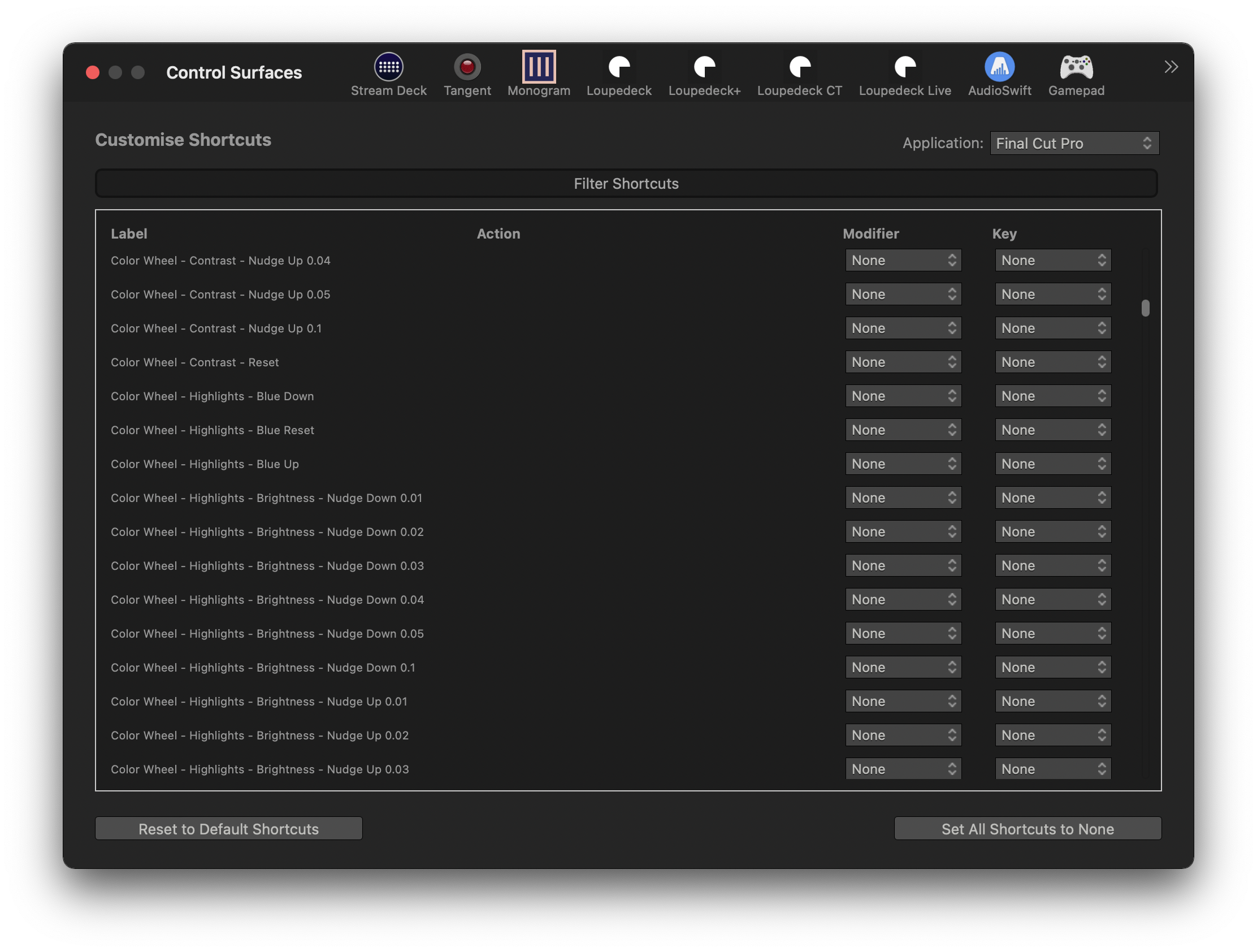
With a similar interface to Alfred you can then search for any action and trigger it.
If you right-click on the Search Console, you'll see the follow menu:
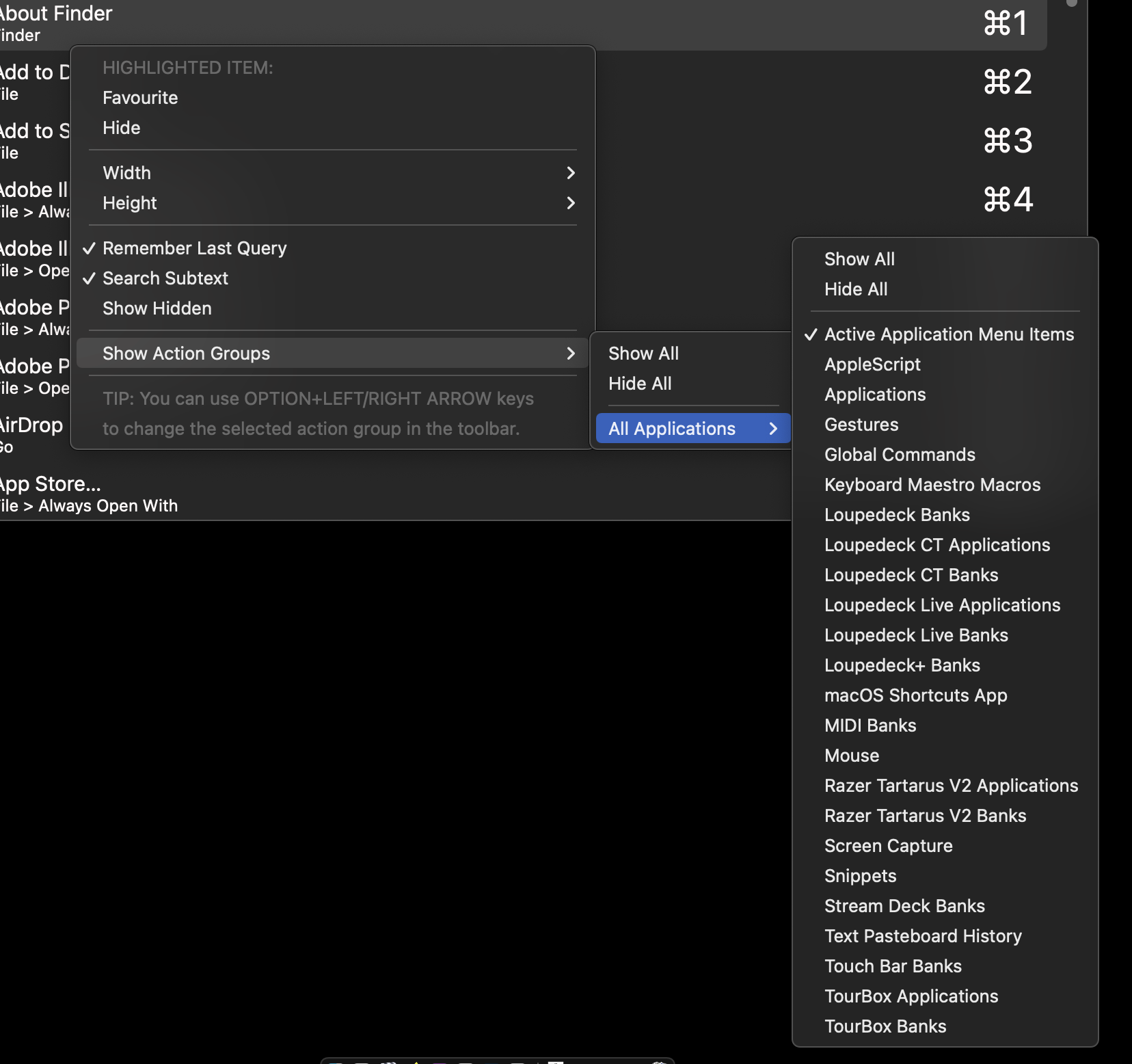
This allows you to:
- Favourite or Hide items in the Search Console.
- Remember the last text query entered.
- Search the sub-text field (i.e. the smaller text in the Search Console).
- Show Hidden items (useful when you want to restore something you've already hidden).
- Toggle which "Action Groups" you want to show.
All of the above settings are remembered for this Search Console.
However, this isn't the only instance of the Search Console - we use it right throughout CommandPost.
For example, with CommandPost running after an initial install, and Final Cut Pro open and active, if you press CONTROL + SPACE on your keyboard, this will activate the Search Console as well.
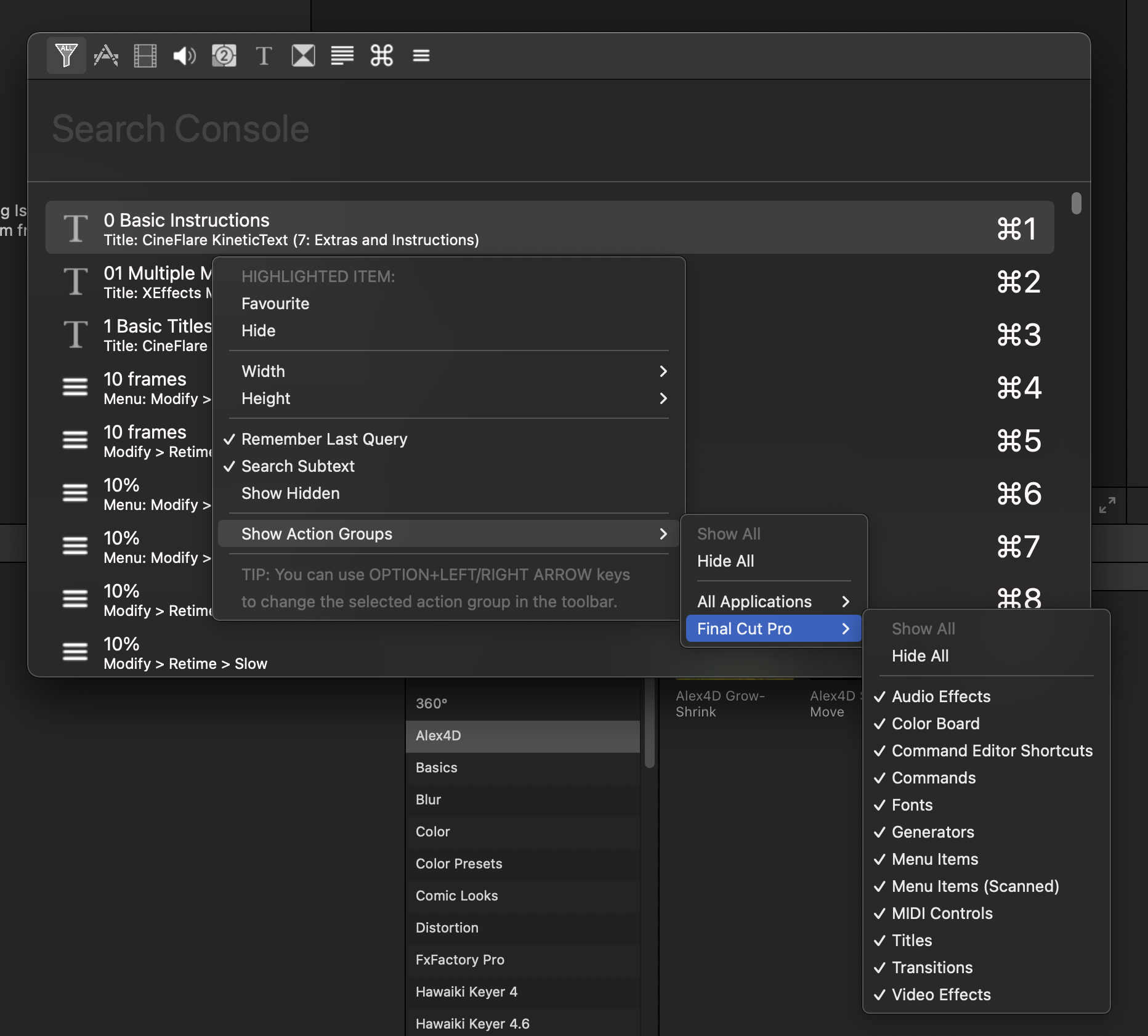
As you see in the above screenshot, it's exactly the same interface as when you activate the Search Console from other applications but with more/different sections.
We also use the Search Console in the Preferences panel for selecting actions. For example, in the Touch Bar Preferences you'll see the "Select" button in the Layout Editor:
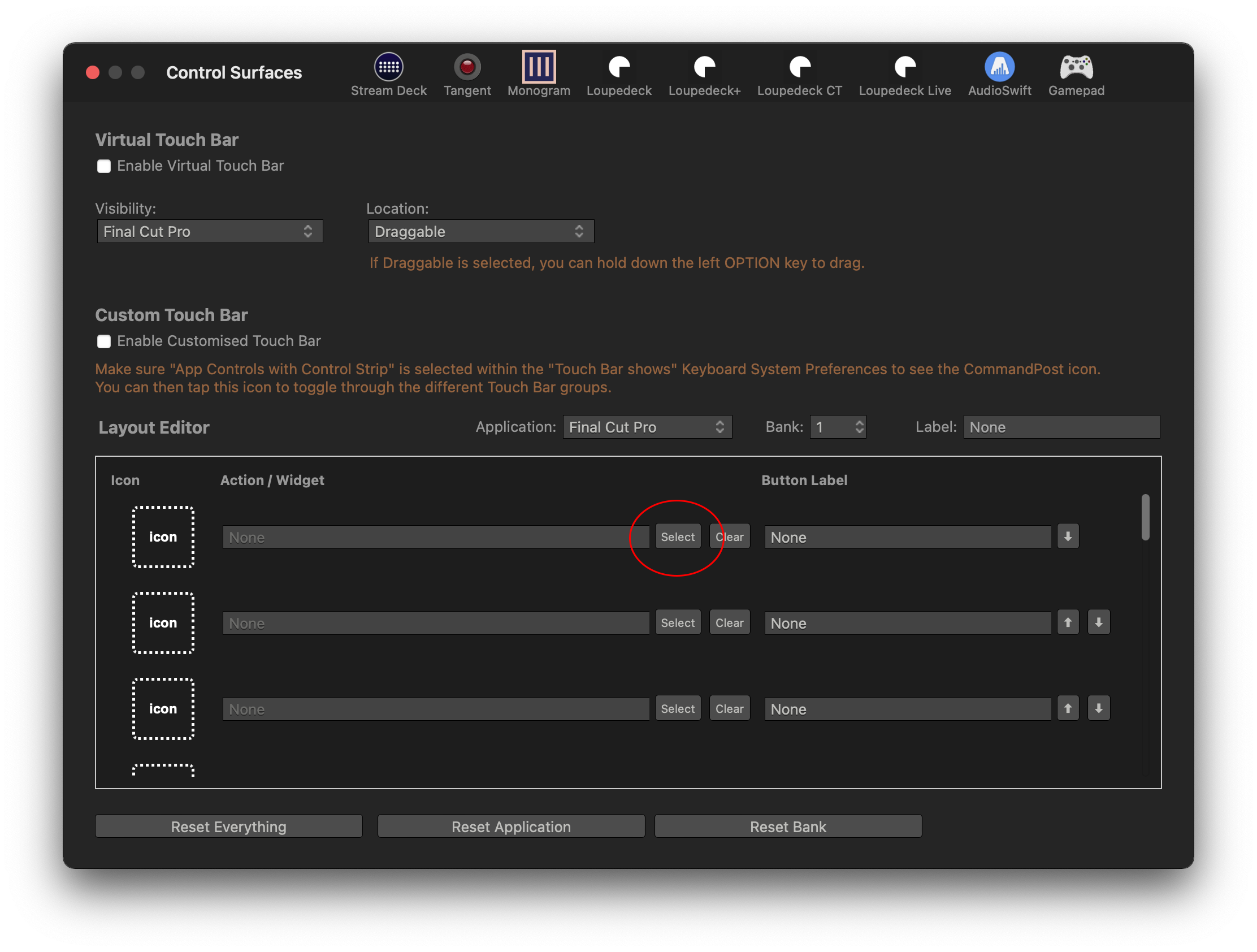
This opens a Search Console, allowing you to select an Action for this Touch Bar Item:
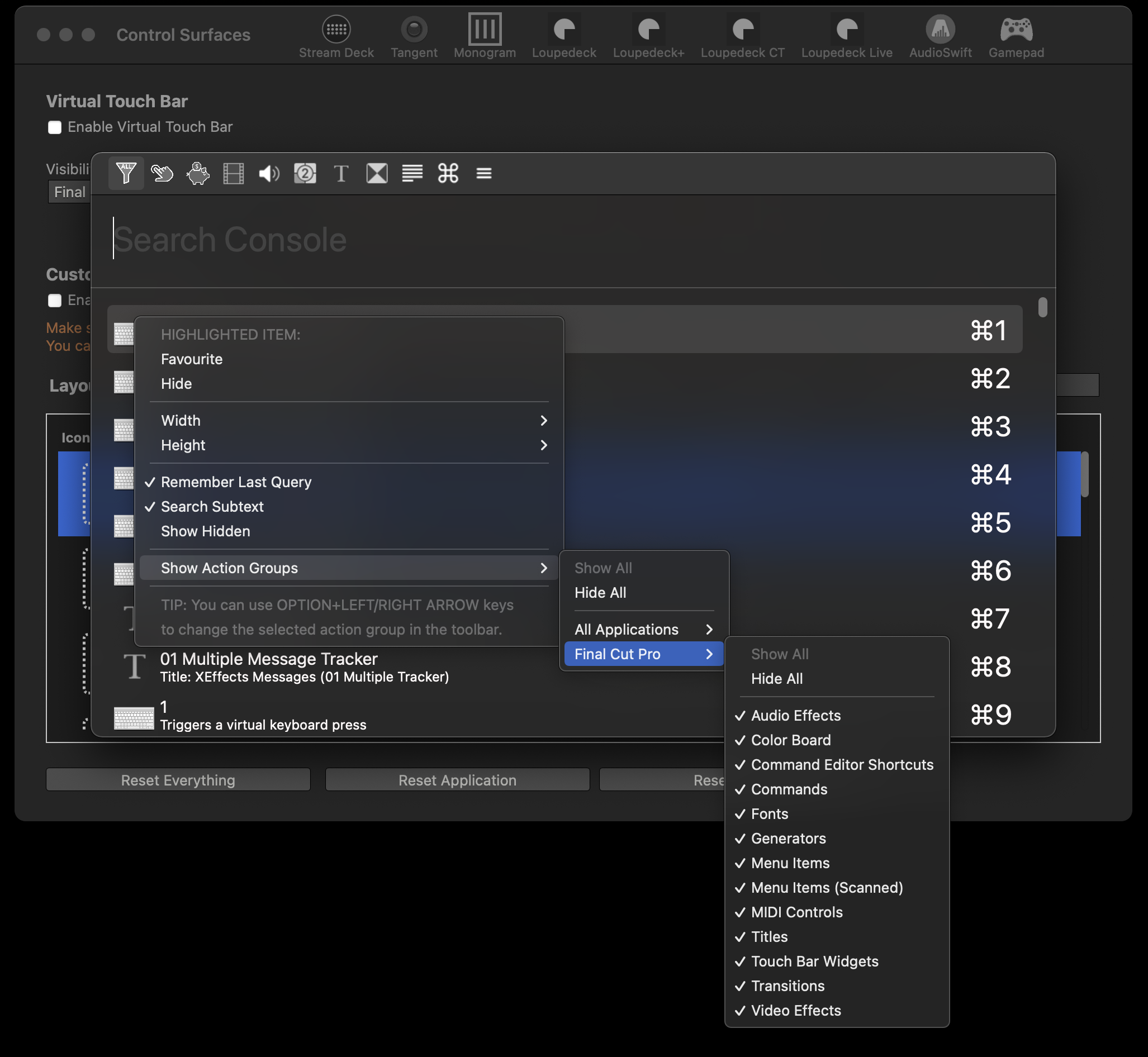
Each Search Console remembers it's own settings (i.e. selected sections, favourites, hides, remember the last query entered, etc.).
Each Search Console is also automatically sorted by last item selected, so the most recent item you used will always be at the top (unless you have any favourites, which take priority).
